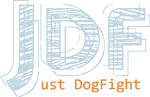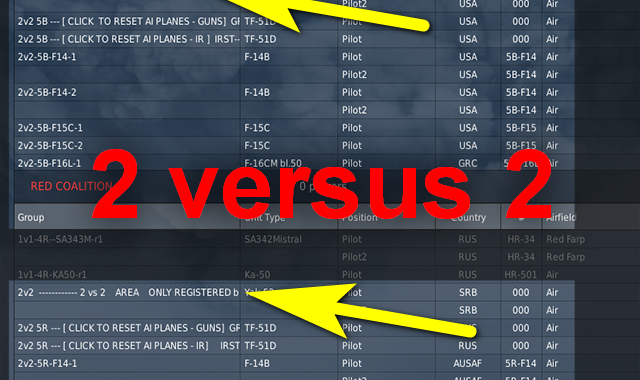The 2vs2 system is under beta testing. Some things may change, mainly based on user feedback.
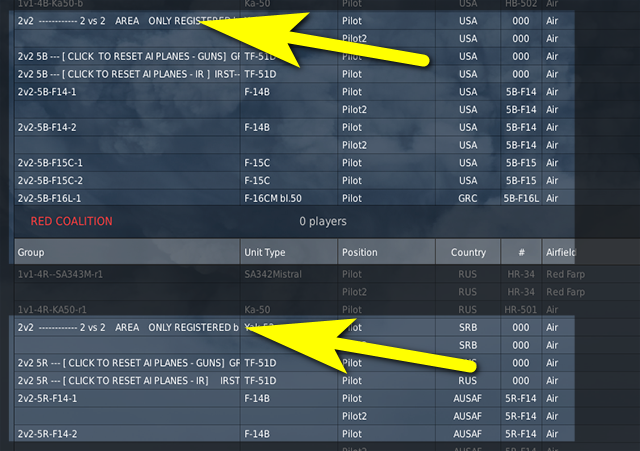
2 versus 2 : the next step in BFM. The feeling of having your bacon saved by your teammate (and vice versa) is unique.
Area highlights
- No more than 4 players (2 on each side) are allowed (enforced by the server)
- Auto fill missing players with AI planes to have a total of 2 plus 2 planes on each side
- The AI planes may be spawned automatically, manually or not at all (eg for 2vs1)
- Various types of AI planes may be selected.
Voice communications are very important for 2 vs 2. This mode is pretty much pointless without cooperation; voice comms make all the difference.
How to use – Illustrated
Step 1 – Join 2vs2 slot (red or blue). Slots begin with “2v2” :
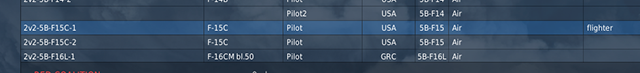
Step 2 – Spawn, observe auto creation of missing planes (both blue and red) :
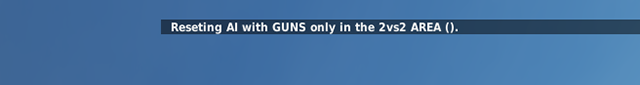
Note the empty brackets () meaning that the planes are spawned by the system (not a player).
Step 3 – FIGHT !
Player controlled parameters :
The players in the 2vs2 area have control over a number of options that affect the AI planes’s types, weapons and existence :
Press backslash :

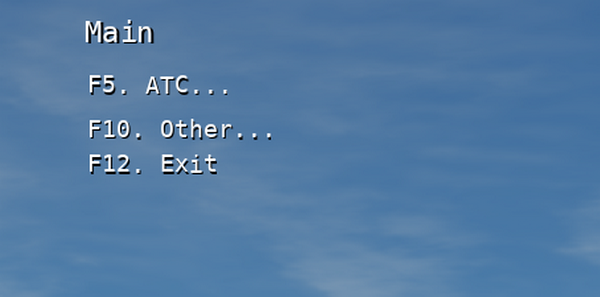
Press F10 or select “Other” with mouse :
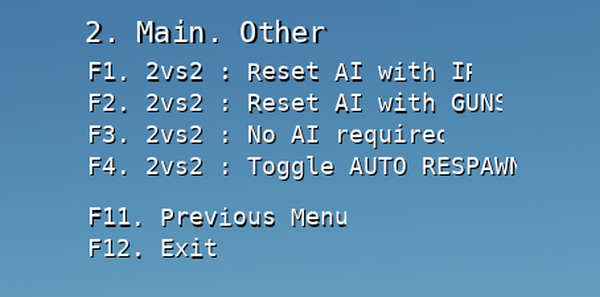
The 2v2 available commands are :
F1 : Reset AI with IR :
F2 : Reset AI with GUNS :
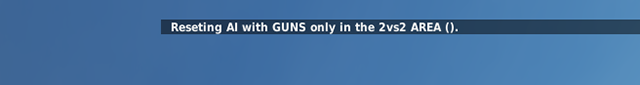
All existing AI planes are removed and new ones are created on their initial points on the map. The AI planes are equipped with guns and short range IR missiles (F1) or only Guns (F2). The same variant of planes will be used on every manual or automatic respawn until changed by another user command. The type of the planes may be selected from the “Select role” menu.
F3 : No AI required
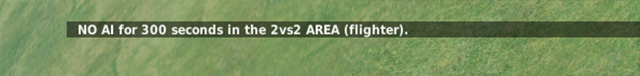
Any active AI planes are removed from the area. If autospawning is active, no planes will be spawned for the next 5 minutes (300 seconds).
This timer may be canceled at any time by the user spawning the type of aircraft required (F1 or F2).
F4 : Toggle auto respawn
With autorespawn ON, every time a human player starts flying, the AI system is reset.

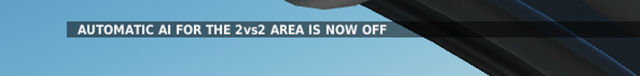
With Autorespawn OFF, one of the players has to reset the AI planes with F1 or F2 menus.
Selecting what planes the AI uses :
The auto-fill planes may be defined by the player. This is how :
You must be in the desired 2v2 slot, preferably flying (in the cockpit).
1. Press ESC to get the following menu :
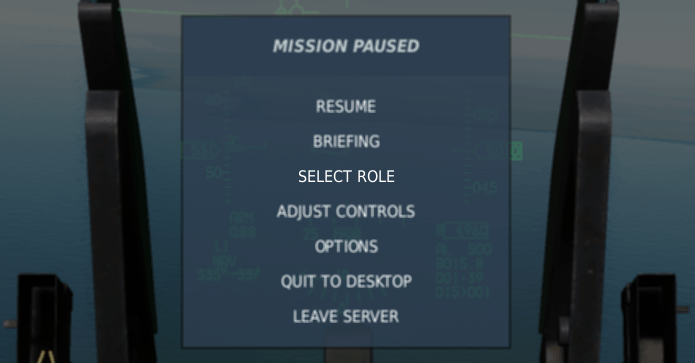
2. Click on “SELECT ROLE” and find the slots named “[SELECT xxx for AI PLANES] :
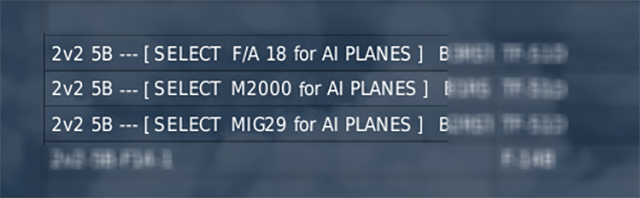
3. Click on the slot that has the planes you want. You will not be taken out of your existing slot. A confirmation that the command was received by the server will be shown on the chat area :

4. Press ESC to return to your cockpit. A text message will also inform about the activated plane type :
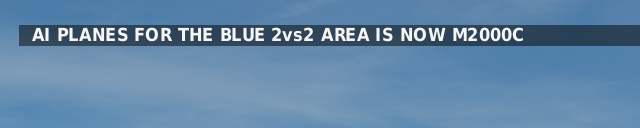
The selected planes will be used on the next AI planes creation (reset) either manual or automatic as described earlier.
For bugs, corrections, suggestions please post on our forums.